
Here is a plain document with various paragraphs. There is a need that some need numbering and some do not. Here is how to set it up and then use.
- Set up the first set of numbers as we did in the previous tip.
Your document will look like this. 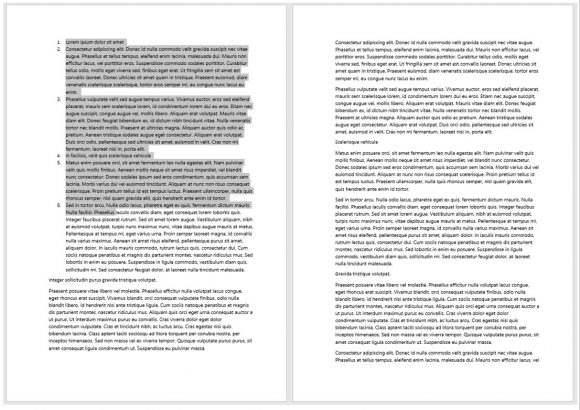
Your document will look like this to start with.
Notice that this latest set of paragraphs start the numbering at 1.
- Right mouse click in the shaded area or next to the number you need to change.
This list appears.
You have two choices that are connected to numbering.
- Continue Numbering.
- Set Numbering Value….
In this case we need the first. This will reset the numbers and continue with the next number in sequence from the last set of numbers.
Your result will look like this.  Typing your next number in sequence
Typing your next number in sequence
If you don’t use the numbering tool you can type the number instead.
- Move to a paragraph further in the document and at the start of that paragraph start tying in the next number (in my sequence here it will be 13). As soon as you type the space after the full-stop the paragraph moves to the right a bit and the number at the beginning is aligned in the same format as the preceding numbers.
If you use this method you will need to do the same to all subsequent paragraphs. Much too much hard work. Therefore I suggest the following:
- Select the next few paragraphs in sequence and click on the Numbering tool.
This is what the result will look like. 
If you do not want this to happen then read my next tip on that subject. Coming Soon!

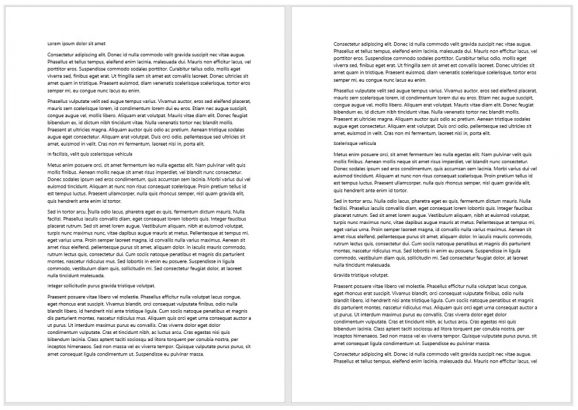
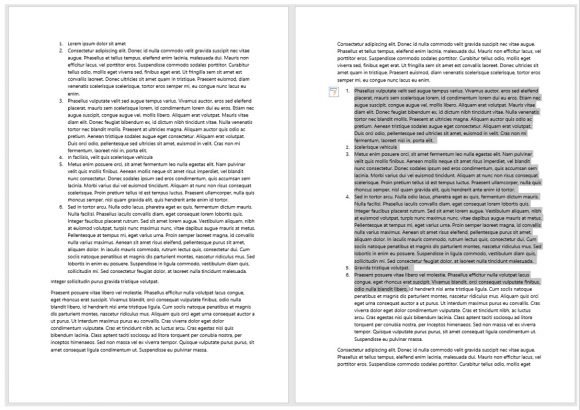

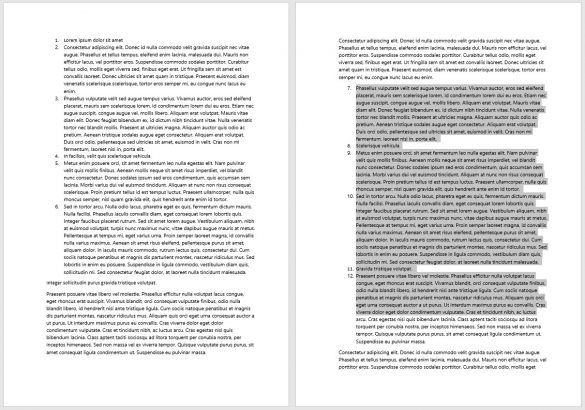 Typing your next number in sequence
Typing your next number in sequence























