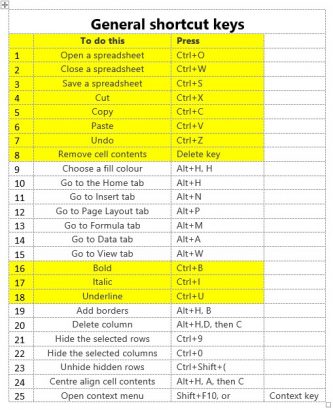When windows and GUI was in its infancy my students were really against learning any key strokes to perform any function in any application. Today, some 20 years on, my students especially the younger ones rebel when I introduce them to keystrokes for executing something. This is a big mistake in my view. Shortcut keys are much quicker to execute than the mouse equivalent. Therefore I have put together a few lists that I will publish over a few weeks detailing the shortcut keys you can use in Excel.
I suggest that you print them out and highlight only the ones that would be useful to you as there are far too many to learn all of them. It would actually defeat the object of them being quicker if you have to spend 15min looking through a list. I have highlighted the ones I believe are very useful.