
Matt Muldoon, Chief Product Officer for KeyedIn, commented: “Like most businesses, our customers are having to reconsider their near- and longer-term strategic plans, shifting their focus to what is realistic and feasible during challenging times. By speeding up the process of portfolio analysis and adding greater depth and precision to the data involved, KIP 7.1 is ultimately helping customers place the right bets for their organizations, no matter the market conditions.”
Focus on Portfolio Analysis

The most significant improvements to KIP is around the portfolio management functionality. With this release, KIP introduces two new features and several enhancements:
- Clone portfolio
- Waterlining
Clone portfolio enables the user to create a copy of a portfolio, including its projects, which the user can then edit independently. It allows users to compare different scoring criteria or scenarios rapidly. With the rapidly changing situation due to the COVID-19 crisis, this is a welcome update.
The new waterlining feature allows users to enter a constraint, usually a total budget figure. They can then rank and sort projects to identify which can be complete yet remain within the constraint. KIP enables users to select and configure the value field they wish to use against the constraint.
The inference, though not fully explained in the release notes, is that it is any value the user selects. However, it needs to exist within the project or forecast entity. It typically used the total budget. Another example is the amount of external consultant expenditure. The user could set the constraint to measure against that total for each project.
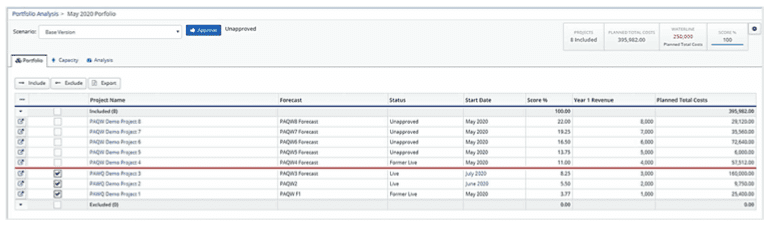
Enabling the waterline displays a list of projects by priority score. It shows a red waterline at the point where the budget constraint is allocated. Every project below the waterline is pre-checked to exclude them from further analysis automatically.
Other improvements to Portfolio Analysis usability
There are several other smaller enhancements within Portfolio analysis. KeyedIn has improved the Forecast search functionality. It has included more filtering options, including the ability to filter only the most recent forecast of a project.
It is also possible to search by custom forecast states, which users can now set up. Additionally, it is now possible to exclude specific projects when viewing the demand breakdown for a particular role. Once excluded, there is a button that enables the inclusion of those projects into the demand breakdown for faster comparison. Finally, if projects have not yet commenced, the user can also adjust the project start dates within the context menu for a given scenario.
User experience improvements
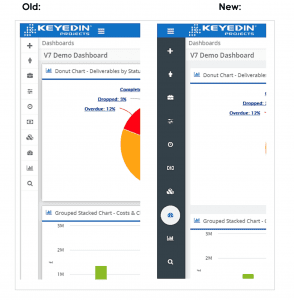
KeyedIn has also continued to advance the UI/UX of the solution for both users and administrators. The user interface design of the menu bar and dashboard widgets has improved with greater contrast on the menu bar and better styling.
It has introduced several functional improvements to make life more efficient for users. Changes include:
- The ability to change the project type from within the Kanban menu
- A new menu option to both raise and view support tickets, integrated to Freshdesk using a URL
For administrators, error messages in the workflow system display better context information, not just the field but also the tab. Customers using SSO will find that the administration of their identity provider certificate is improved.
The release also includes a few bug fixes and also comprises the changes that version 7.01 contained, rolled out in April 2020.
Enterprise Times: What does this mean
Spring 2020 is a significant update by KeyedIn. The inference is that KeyedIn has focused on these improvements due to customer demand to understand better their portfolios of projects. Shawn Dickerson, Senior Vice President of Marketing for KeyedIn noted: “Amid so much market uncertainty, business and technology leaders are looking closely at their project portfolios, not just to reduce spending, but to ensure the projects that remain advance the company’s vision and strategy.”
The waterlining feature looks especially useful. Furthermore, Its flexibility could result in some innovative use cases from customers in the next few months.
























