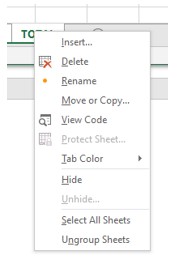Here is an example of what we need.
This example is for a second hand car dealership with several locations. They only sell a few models. 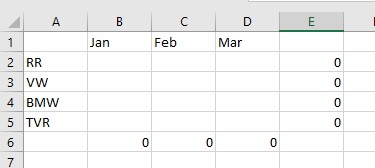
- Start by naming the sheets with the names of the towns and a final one name TOTAL.
- You are in the last sheet TOTAL as that is the one you named last. Hold down the SHIFT key.
- Select the first sheet Luton.
- Let go of the SHIFT key.
The five sheets are grouped together. They all have white tab names.
Look up at the centre of the window at the name of your file and you will notice that there is [GROUP] at the end of the name. This indicates that there are grouped sheets in this file.
- Create the sheet as the example above.
As you type the information is simultaneously created in all of the grouped sheets.
How to Ungroup sheets.
There are two ways to do this.
- Right mouse click on one of the tabs at the bottom. i.e. TOTAL, and a list appears.
- At the very bottom you’ll find Ungroup Sheets.
- Create another sheet that you don’t need to fill with any information but can use just to select it to ungroup.
Now that you have ungrouped the sheets you can fill in the appropriate information in each and then total up the figures in the TOTAL sheet.
Need to change the data in a cell from lots of characters to just a few?