
It has introduced two new views: the Tree View surfaces contract relationships, and the Table View enables users to see what attachments exist for each contract without having to open it.
The release also includes several improvements to existing features, including the Word App and Quick Search. Furthermore, there are several bug fixes.

Andy Wishart, Chief Product Officer at Agiloft, commented, “In this release, we are continuing our mission of increasing connectivity and usability in the Agiloft platform. With our data-first approach, flowing contract data into and out of relevant applications is a critical functionality. Our new API Platform within the Integration Hub gives customers more control over their contract data than ever before, allowing more freedom to connect data the way that best suits their tech ecosystem and work streams. On the usability side, Tree View and the new Google Docs app empower users with more time savings, contract visibility, and options to manage contracts in the apps they most prefer.”
Agiloft App for Google Docs
The new Google Docs app provides similar (but not the same) capabilities and workflow capabilities as the Agiloft Contract Assistant for Microsoft Word. The app is available on the Google Store and enables organisations that are using Google Docs to take fuller advantage of Agiloft CLM. The new app enables Agiloft users to perform the following tasks from within Google Docs:
- Tag clauses in a contract and send them to your KB as records
- Tag key terms in a contract and send them to your KB as field values for Contract records
- Edit existing tags and instantly sync those changes to your KB
- Make redlines and sync changes back to Agiloft
Enterprise Times asked Wishart what the difference between the Google Docs app and THe Microsoft Word App is. Wishart replied, “Apps built on the Microsoft 365 platform currently have access to greater power and extensibility than apps built for the Google Workspace platform. As a result, there are things that the Microsoft Word app can currently do that the Google Docs app cannot.
“The new Agiloft for Google Docs app and our existing Agiloft for Microsoft Word app enable users to review and edit basic contract meta-data of the related contract record in Agiloft. Further, both apps allow users to navigate tagged data and clauses and manually tag data and clauses.
“Some of the features the Agiloft Word app provides that the Google Docs app does not include: analysis with AI, clause comparison, generative AI redlining, and creating and editing document automation templates. We aim to push the boundaries of what is possible in Google Workspace apps and deliver further features to close the gap between these two experiences.”
API Platform
A new API Platform within the Agiloft Integration Hub enables non-technical users to build and manage customer APIs to third party software. It includes a new API Platform tab, which contains a dashboard providing visibility of API usage and performance. The new platform is built on the Workato API Platform.
Users can create and manage APIs for over 1,000 existing applications without technical knowledge. The platform also provides:
- Secure Traffic Forwarding: Create secure pathways, known as API proxies, for data to move from one place to another. This feature is not available on the base platform.
- Data Sharing: Utilize API recipes, which expose certain functionalities as API endpoints so you can share data with partners or use it in other recipes. Without the API Platform, this process is more manual.
- Access Control: Control who has access to your data endpoints on a more granular level than you can with the base platform.
Users can now manage the entire lifecycle of an API from development through testing and pushing them into production. Leveraging the power of the embedded Workato platform means the Agiloft development funds can focus on its core areas and strategic partnerships rather than the specific integration needs of its customers.
Tree View and Table View
Across the organisation, there are often hundreds of variant contracts that are interrelated. The new Tree View helps users understand those relationships by giving a graphical view of the hierarchical nature. It displays the child and grandchild contracts as different branches. The Tree view also shows the number of direct descendants that each contract version has.
When searching for specific clauses within all the contracts the Tree view highlights any contract that contains the clause, but will fade but still show all the parents. It is, therefore, simpler to see whether changes were made on specific branches or, more generally, across the contract library.
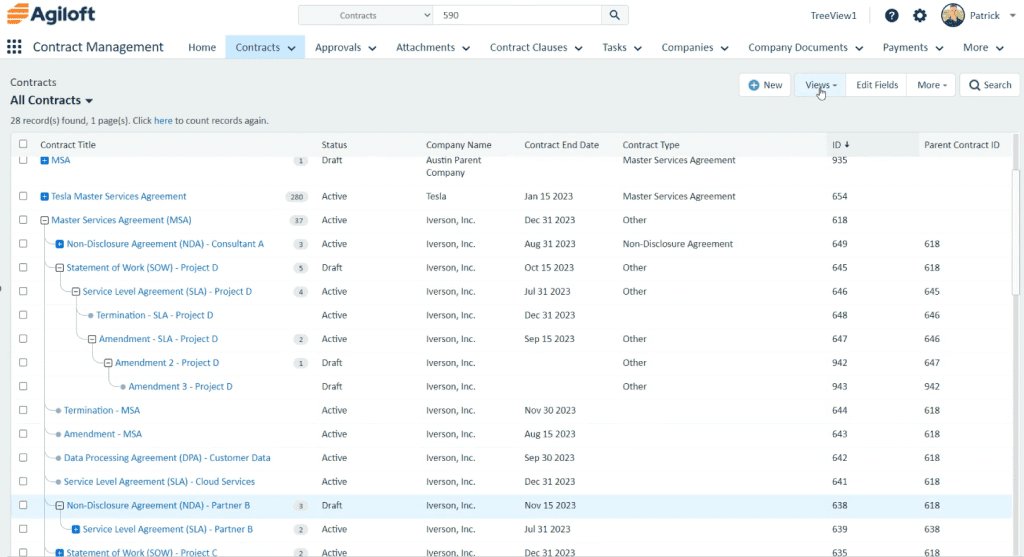
The Table View enables users to see and access relevant attached files and approvals for each contract. These details are displayed in a new insight popover, that in the configuration is off as default. It means that users can quickly scan a list of contracts and, using the popover, see which have attachments and approvals and what they are, saving the user from having to open the contract itself.
Other enhancements
This is a rich update with a lot of benefits for users. Within the Word app, it is now possible to identify whether standard clauses are missing from the opened contract. This feature must be set up but is especially useful when external contracts are received.
There are enhancements to the Doc viewer within the Agiloft platform where users can annotate contracts with AI. They can also switch from the document viewer to Microsoft Word without having to save and open the document.
There are two new operators for the Quick Search feature. These are the “is contained in” and “is not contained in” operators, enabling users to create more complex queries for different fields. It enables the user to identify contracts from a subset of contract statuses rather than one at a time. There are also improvements to the DocuSign integration.
Enterprise Times: What does this mean
Release 25.2 is a substantive update by Agiloft. It has a lot more under the covers than the headline updates of the redline feature. And other AI capabilities it is building into the platform are impressive. Nikhil Gaur, Research Analyst & Project Associate at Spend Matters, says, “Agiloft continues to take a methodical approach to generative AI, adding features with real value, but doing so carefully and without overpromising. The redlining capability in particular, will be useful as it allows customers to select key areas and more quickly arrive at mutually agreeable language.”
While its development of AI is important, it is also the investment into the wider ecosystem with the emergence of a Google App and the partnership with Workato that makes Agiloft stand out. It will be interesting to see whether the Google Docs app launch sees it considered more often.


























