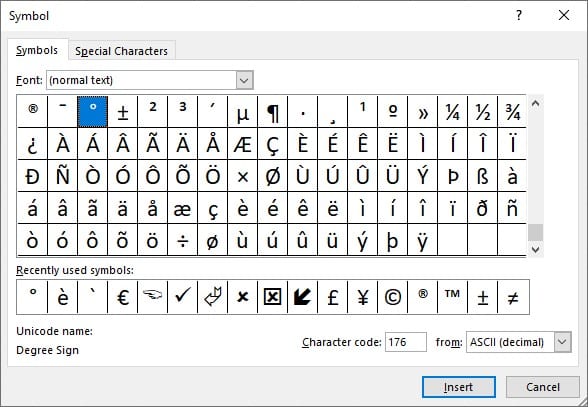The ALT GR Key
This key is not used in conjunction with numbers from the number pad but letters on your keyboard. It is located on the right-hand side of the space bar. When you need a letter with an accent such as for the word café.
A shorter way to get that than learning the code is to:
- Hold the <Alt Gr> Key down and pressing the letter you need.
Examples:
á é í ó ú
To get the capital equivalent.
Hold the shift and the <Alt Gr> keys down at the same time and type the letter.
Á É Í Ó Ú
For the other accents over the same letters you need the ASCII code.
For instance, the Ö needs the code 0214.
If you need the Euro symbol, €, hold the <Alt Gr> key and type the number 4 from the run of number at the top of the QWERTY Keyboard. This time, not the number pad.
How to find the correct codes for an accent
- Write down the symbols you use on a regular basis.
- Select the insert tab.
- Select the Symbols tool at the end of that tab.
- Make sure the font is set to (normal text).
- Select one of the symbols you need.
- At the bottom right of this dialog box you will see the character code, and the correct section being from the ASCII (decimal) right next to that.
- When you use it, you need to place a zero in front of the code.
- When you find the symbols you need just jot down the code number and look at the rest as there may be one or two that you dint know you needed.
When you need to know how many times an item appears in a list in Excel