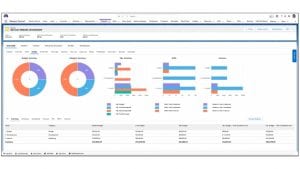
Project accounting is enhanced with new flexibility around rates, expenses and project budgeting. There is a new customer-facing read-only screen available. Finally, Aprika has updated reporting functionality, specifically the project status report and daily digest.
Project accounting
Within Mission Control, it is now possible to set multiple rates such as billing or cost rates across the life of a project. This means that customers can, for example, uplift rates each year for a longer project rather than having a fixed rate for the entire duration. The rate changes can apply to projects, roles or even against the individual skills of a consultant. In addition, administrators can define the date range for each rate. Thus if resources are rarer during specific periods in a year, the organisation could apply a new rate.

There is a new level of granularity with project budgets for development projects. It is now possible to split a project budget between three areas: research, development and launch. Each action and expense needs to be allocated to a budget line item associated with one area.
Correction
Colin Johnson, CEO clarified the flexibility of the of budget items further saying “You’re not restricted to 3 specific budget areas, that was just an example within the documentation. This is totally flexible, and you’re able to create as many different Budget Items as required, calling them whatever you want”
While this increases granularity, administrators will need to be careful not to introduce too much complexity. It also appears that these field names are set and a more flexible approach, allowing individual naming of budget areas would have been a better approach.
Besides the support for budget items above, it is now possible to add a markup on expenses. Administrators can set the markup at a project level. Enterprise Times asked Colin Johnson, CEO, Aprika, whether the expense markup can be set for each customer or any other type. He replied: “Out of the box, you’d specify the mark up at the Project. If someone wanted to do this at an account (customer) level, they could do that via a custom field and simple workflow rule.”
CX enhancement
Available for customers with Salesforce Enterprise Edition licencing, this new feature delivers a read-only page for customers. Administrators can customize the page with branding, including both their logo and the customer logo. Users can send a link that allows access to the page and enables customers to view information relating to their projects in several tabs. These include:
- A project overview
- Gantt Chart
- Kanban
- Time Logs
- Risks
- Issues
- Change Requests
Administrators can hide specific tabs if required, and there is additional granularity on the Action, Checklist Item and Time Log Objects to hide individual items from customers. Administrators can also add five custom fields to the views.
ET asked Johnson whether these custom fields are preconfigured, he replied: “There are five main fields included on the Overview, which are Name, Owner, Start Date, End Date, Completion %. The customer can then also add in additional fields based on their own personal preferences.”
Perhaps, based on customer feedback, Mission Control will suggest commonly used fields for customers implementing the solution.
Both the risks and issues tab provides a graphical representation of outstanding risks and issues for easy consumption. In addition, the Risk tab includes a risk matrix for customers to identify risks quickly. While the risks are also listed, there is no obvious tie between entries on the risk matrix and the table of entries.
Reporting
The Project Status report has undergone a major rewrite. There is a new design with customisation available for the front page, though Salesforce restricts the fonts available in its creation. In addition, the report now has several sections, some of which are optional, and most are customisable. They are:
- Cover Page
- Project Summary
- Project Detail
- Gantt Chart (Optional)
- Time Log Appendix (Optional)
- Issue Log Appendix (Optional)
- Risk Log Appendix (Optional)
- Change Request Appendix (Optional)
- Back Page
Administrators can determine which information they wish to include in the report. They can also add information from up to five custom fields in the project summary and detail pages.
The Mission Control daily digest also sees two welcome scheduling enhancements. Administrators can now set the daily digest to send at an appropriate time by the time zone of the individual user. Thus, multinational project stakeholders can receive their digest at the start of their day rather than midway through or at the end. This means that they will get the benefit of the latest information from other time zones.
Having just returned from vacation and confronted with a huge volume of emails, the enhancement to the daily digest is possibly the stand out feature. Administrators can also turn off the distribution for specific days of the week. They can also set them to adjust for national, team, and global holidays. After returning from a seven-day vacation, this means that only the most recent report is seen.
Other updates
The release also contains minor enhancements to the PSA solution. This includes some colour enhancements. This is not as extensive as the recent Kimble release, which addressed the issue of colour blindness. However, it does enable users to set colours for Gantt charts and actions on the different pages such as the Kanban Whiteboard, Project Builder, Scheduler, Daily Digest and Story Board. The update has also added several new fields that administrators may need to add to custom pages as part of their upgrade.
Enterprise Times: What does this mean
This is not a release from Mission Control that has a major new feature. The redesign of the project status reports the enhancements to project accounting are iterative improvements. The new customer read-only page will be useful for customers with enterprise licenses, as it effectively gives them the project status report on demand. What this does do is deepen the functionality of the solution. It should make it more attractive to technology services organisations, especially those with development functions.


























