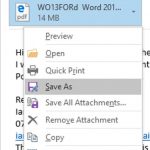The post is piling up at your door. The post man is getting frustrated when he tries to post your mail through your letterbox. New post is beginning to sit on your doorstep because you have not cleared the old post out of the way. It’s time to tidy up I think!
The exact same thing happens in Outlook and I hear these comments all the time. Why does my email take so long to load? Why does it say I have no space left? There is nothing in my Inbox! What am I supposed to do now? It takes ages to upgrade my email box! Do these statements sound familiar? We often create folders within the inbox and move emails we wish to save into these but what we should do too is move the attached files out of email all together thus creating loads of room for new emails. Saving attachments in MS Outlook is easy and should be a must. If you are in a company where the IT department clears out the temp folders on the network with any sort of regularity, then you will lose the attachments that have been sent to you as they are not physically in the email in your inbox.
How to save attachments
When you receive an email with an attachment what you should do straight off is save it onto your network and then remove it from the email.
- Open the email.
- Right click on the attached document icon
A list appears
- Select Save As
- Save the attachment into a suitable folder on your network.
- Return to the email and right click on the attached document icon again
- Select this time the remove attachment.
This has now freed up all that space cluttering up your inbox. You have needed to become a bit more organised but when colleagues around you are pulling out their hair and grinding their teeth with expletives of “NO! why now I am expecting an important email, what can I do” You are quietly continuing your work and smugly smiling to yourself in the knowledge that you won’t ever run out of room as you remove the bulky objects strait away.