

Francois Ajenstat, chief product officer at Tableau, commented: “Tableau Prep has taken the tedious task of data preparation and made it accessible to anyone by making it easy, visual, and direct. Now anyone can access, build, and edit their data flows directly in the browser from anywhere, putting full data preparation capabilities in the hands of anyone in the organization.”
Improved data preparation
Tableau already contained strong tools to assist analysts with data preparation. This release enables an analyst to carry data preparation anywhere where they have access to a web browser. It brings data preparation into a single integrated platform. Rather than every analyst having to prepare the data on their desktop, once the server is upgraded, everyone can use the same software to carry out the task.
Analysts can also carry the end to end data analytics process from within their web browser. This means that administrators no longer have to worry about outdated versions on hard to reach desktops. Everyone with a connection to the Tableau Server can leverage the latest functionality to connect to a data source, clean and prepare their data, and build dashboards to analyse their data. As they are working on a single platform, they can also share data and insights if authorised.
Carl Allchin, joint Head Coach at The Information Lab, a Tableau Gold partner commented: “Tableau Prep in the Browser is putting the data prep process in the hands of the people who know the data best, in any browser they can access. This is really going to empower teams to prepare their own data whenever necessary, and unlock all the value that data has to offer.”
Web Authoring on Tableau Online
Tableau Online also sees several improvements to web authoring feature. These include:
- Highlight actions: Call attention to marks of interest and identify important relationships in the data.
- Mark labels: Quickly make adjustments to your mark labels in web authoring to stay in your workflow. Customize and choose which marks to label in a visualization, just like in Tableau Desktop.
- Apply filter to worksheets: Choose which sheets to apply a filter to, helping to tune dashboards.
- Create fixed sets: Users can create a set either from the data pane or visually via the tooltip command menu for quick analysis.
- Make extracts: Create extracts without leaving the browser.
Resource Monitoring on Linux
A new resource Monitoring Tool is now available for Linux deployments. This enables administrators to monitor and troubleshoot performance. Resource Monitoring was previously available only for Windows Servers.
With this release, it enables administrators to identify issues causing slow load times, extract failures, and other critical issues that can impact the experience for end-users. It monitors hardware components such as CPU Usage, RAM, Disk I/O etc. It is possible to set alerts on thresholds to enable administrators to react to issues quickly. The solution is available for customers with the Server Management Add-on.
Tableau adds enhanced spatial capabilities
Tableau has improved its Geospatial analysis capabilities. It is now possible to add unlimited marks layers to map visualisation from a single data source. This enables a visualisation to display multiple points of interest, for example, to highlight customer locations on a map along with store locations and their delivery areas. Tableau also supports connectivity to data tables in Amazon Redshift. Users can connect to spatial data tables, prepare the data in Tableau Prep and then create maps while offline with Tableau Server.
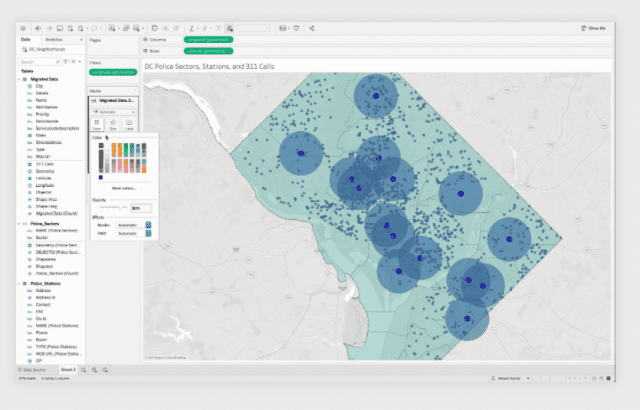
Other updates
Besides the bug fixes, the update also includes several other enhancements. There are improvements to the predictive modelling features. These include the addition of regularized linear regression and Gaussian process regression to the list of predictive models. here is also an update to the Salesforce Connector API. This includes the ability to connect to Work.com. Other new connectors include Datorama and a COVID-19 web data connector to access the most up-to-date COVID testing data.
Enterprise Times: What does this mean
This is not a major release from Tableau. However, it contains some notable updates that move its solution and its usability forward considerably. The increased efficiency in the data preparation functionality and the extensions to spatial mapping analysis are especially useful. The first reduces time to value for analysts and the second because it might surface additional insights.






















