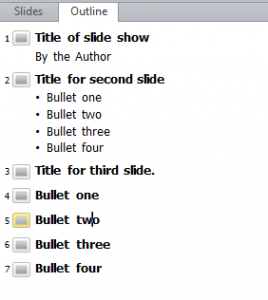When you create a bulleted list slide show you probably start with the title layout and then for the next slide select the Title and Content layout and so on.
STOP!
You are by default in the Normal View on the Slides View.
- Select Outline instead, found on the left of the screen just under the Ribbon.
- Start typing your Title text.
- To get to the subtitle area, hold down the Control key and press Enter.
- Type your subtitle text.
- To create the next slide with bullet lists hold down the Control Key and press Enter.
- Type your second slide tittle and hold down the Control Key and press Enter to get to the bullet list area.
Don’t worry even if you get things in the wrong order or you forget to hold the Control Key down to move you from one level to the next or to create a new slide. This can all be rectified easily in Outline view.
- Select slides 4 to 7 and press the Tab Key, all the selected slides move down a level to 1st level bullet.