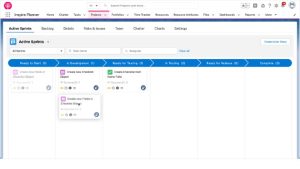
Organisations can create projects using any of the three project types, and users can interact with their tasks from a task-centric or Agile viewpoint. The Agile feature includes Kanban boards, story points and backlogs. Organisations looking for a complete project management solution offering all three methodologies on the Salesforce platform should consider Inspire Planner.
The release also includes support for multi-currency as the company looks to extend its reach beyond North America and several other new features, improvements and bug fixes.

Adele Nguyen, COO and Co-Founder at Inspire Planner, said: “With the increasing demand for centralization of systems, our customers were looking for more effective ways to manage all their projects without leaving the Salesforce Platform or having to integrate with redundant tools.
“From the simplest list of tasks, to managing your product development lifecycle, to delivering the most complex implementations, Inspire Planner meets the varying needs of an organization within one tool. We are excited to see how customers already leveraging our Waterfall capabilities will maximize their investment with these latest additions.”
An updated AppExchange entry
Inspire Planner has also updated its AppExchange entry with the details of the new release. This is something that few vendors do, leaving it to languish with often out-of-date information.
Woodson Martin, GM of Salesforce AppExchange, commented: “We are excited that Inspire Planner is continuing to innovate their offering on AppExchange as they expand their project management functionality. AppExchange is constantly evolving to meet the needs of our customers, and we love watching our partners evolve alongside us.”
Agile
The addition of the Agile methodology to the functionality of Inspire Planner is sensible and possibly overdue as more and more firms embrace the flexible methodology. Inspire Planner does not fully support SAFe (Scale Agile Framework), choosing instead to enable Scrum.
When creating their next project, users can choose to adopt one of the three supported methodologies for the project. The system then allows the project manager to create the settings specific to the project for that methodology. It is useful if the project team prefers to work in a more task-based way, they can view all of their tasks in the more traditional task list. However, if they wish to use the drag-and-drop Kanban board, they can.
During the set-up of each project, the project manager can map each stage on a Kanban board against a task status and a task completion percentage. For example:
| Task status | Kanban Status | Project progress % |
| Not Started | Backlog | 0% |
| In Progress | In Progress | 10% |
| In Progress | In test | 60% |
| In Progress | In Deployment | 95% |
| In Progress | Completed | 100% |
| Deferred | Deferred | 0% |
A tool to help Scrum Masters
Inspire Planner also supports a Backlog feature with scrum masters able to define story elements, whether they are Epics, bugs, tasks, stories
Use the backlog to create Epics, user stories, tasks, subtasks and bugs. For each of these, the scrum master can assign story points. It was unclear whether subtask story points rolled up into tasks and then stories on the brief video accompanying the release.
The Scrum master can create sprints from 1-4 weeks in lengths supported as standard, though they can create custom lengths. They can assign a maximum number of story points to a sprint and then drag and drop story elements into the backlog, automatically calculating the total number of story points within the sprint.
As sprint tasks are completed, scrum masters can access charts that provide a visual overview of what is happening. These include burnup, burndown and velocity charts. The full task list allows users to filter the view by sprint, assignees, and epics. When viewing an active sprint, they can also assign work to team members allocated to the sprint.
There is also functionality to create and view risks and issues associated with the sprint. Users can also collaborate using Salesforce Chatter. There is no mention of integration with Slack, and one assumes that Inside View will migrate the collaboration tool to Slack in due course, as Salesforce is also rapidly moving in that direction.
Task List based projects
This bottom-up type of project allows project managers to build a project from a list of tasks. Gantt charts are hidden for this methodology, though a simplified Gantt is available. Other features are disabled, such as the ability to see critical tasks/paths, free & total Slack, ability to add constraints & constraint dates. Users can use a Kanban board to manage their tasks if they wish, with the drag-and-drop interface providing a simpler user experience for many users.
Multi-currency support and other feature improvements
To activate the new multi-currency feature, administrators need to first enable the multi-currency feature in Salesforce. This extends that feature to Inspire Planner, enabling administrators to define the currency for a given project. There does not appear to be any support for multiple currencies within a specific project.
Inspire Planner also has no integration to exchange rate platforms, and the company indicated that customers had not requested this. However, if an existing template is applied to a project in a foreign currency, the tasks within currency values already included are converted to the project currency. However, whether this is at a set rate or how that rate is defined is unclear.
Other features added include support for multi-select roles. Users can now select multiple roles for a Project Task when auto-assigning Tasks using Project Teams and Roles. It is also possible to filter tasks using custom picklists. Another useful feature is the ability to exclude a project from the time tracker.
There are also several enhancements to existing features, including the option to edit the finish date in project tasks if a project task status is reverted to incomplete from completed. The stopwatch component now records the Work Date Start and the Work Date End.
Enterprise Times: What does this mean
This is an impressive update by Inspire Planner and means they can challenge KeyedIn’s statement that they are the only PPM solution to enable all three project methodologies simultaneously.
It is, however, the first iteration of Agile, and there are still many enhancements that the company make to improve the solution to make it easier for Scrum Masters. Some features may not have been shared in the release notes and video, and others were absent.
For existing customers, this is a great starting point for organisations to use Agile methodology or for project managers to track their agile projects better. The ability for users to view all tasks and priorities from across their task list is extremely useful. It will be interesting to see what traction Inspire Planner now gets in the market.


























