

Rafat Hilal, General Manager, Upland Software commented: “In these times of economic uncertainty, it has been important for us, as leaders in professional service automation solutions, to help our customers perform their job more easily than ever before. This latest release is about finding opportunities to limit the number of meetings and emails to get the job done, with reduced manual intervention, and help our customers increase productivity in order to keep their business running smoothly.”
Resource Request
This new option enables resource managers to fulfil project managers resource requests in an automated way. The workflow for that automation is customisable and can support internal resourcing policies. The solution aims to fulfil requests while maximising project margins and utilisation.
The new solution contains several configurable options; some of them are limited in this early release. At the moment it supports a single standard workflow that can be edited. However, an administrator cannot yet create new ones. Upland Software has committed to enabling this and adding further options in the future once it has received some feedback.
The workflow is displayed as an editable flow chart. An administrator can create and edit notifications within a workflow and set triggers to do so from events. Triggers can also be set to activate after a given period of time such as approval not being granted within 24 hours. The administrator can also define the message content and the recipients by role.
Upland has also added the ability to create new configurable views of the information. Filters include the option include booking, requests or both and the administrators can assign properties and field for each view.they can also share the views across the organisations, for example, to show all requests to resource managers.
Using Resource Request
Once enabled, a project manager can create a request for either a resource by role or by name. They can request any related properties for the resource even if they do not have permission to book against those properties.
The resource manager or project manager can see the request in the work plan, its current status and its status in the workflow. An administrator can configure the colour coding of that status in a system-wide setting. If required, the project manager can attach documents to the request, for example, details of a customer request.
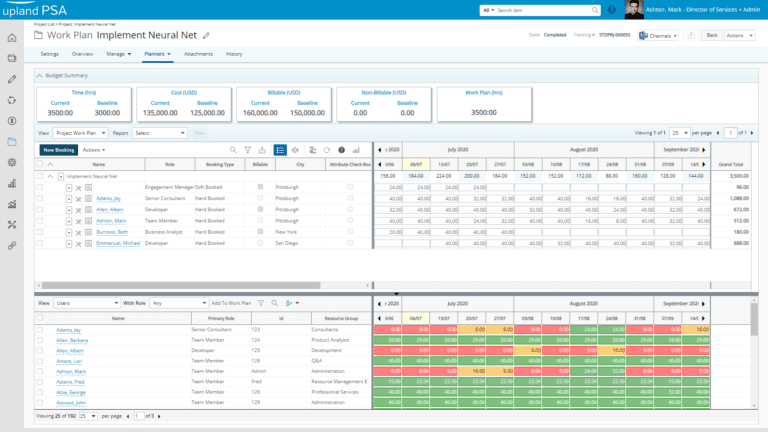
The Resource Manager can then fulfil the resource request from a list of available resources. They can also create a draft before the final fulfilment option is passed back to the project manager to accept or reject the fulfilment option.
Once the resource request is fulfilled, Upland PSA updates the project plan with the appropriate resource name and details. The resource request information relating to the final allocated resource is retained. The project manager can opt to hide this information, and retrieve it quickly with a single click.
Another new feature is the ability to colour code the percentage of availability in the resource scheduling screen. This can be based on either organisational or personal tolerances. A user can personalise tolerance levels and choose their preferred colour for each one. The system allows the creation of five rather than the initial three levels of red, amber and green they were originally restricted to. It is also possible to set different tolerance levels for different views. To prevent the colouring conflicting with other indicators, it can highlight a bar above the cell rather than the whole cell.
Enhancing Purchase Order Management
There are two new features for purchase order management. Where a customer is pre- billed, project managers can now see relevant purchase orders on the client screen. It will display all PO’s available against that client, including those associated with projects and unassociated ones. If allowed, the project manager can apply amounts from a purchase order against a new or existing project.
Once applied, the system will display the total amount and consumption against a project for that amount. This eliminates the requirement to constantly refer to finance for that information. Furthermore, it helps them to manage budgets more accurately and in a timely way. It also reduces the risk of having to request further funds from a client to continue working suddenly.
In addition to Purchase Order Visibility, Upland has also added Purchase Order Notifications. It is now possible to create three types of notification to send to stakeholders.
- Creation based: When a PO or PO line is created or a project os associated with a PO
- Threshold-based: When the amount available on the PO drops below a certain level
- Expiration based: As a PO nears expiry, a notification is sent based on a user-configured time.
Messages are configurable both in content and by the recipients. These can be set at an individual purchase order or customer level. The system also supports the creation of templates, so where customers have common notifications, an administrator can save and reuse a template across each customer within that group.
Expense Management
Expense Management requirements have also changed during the lock-down. Upland has added a feature to enable employees to add a photo of an expense report and simplify the process. It means less manual handling of receipts is required.
The system will extract some of the key information as part of this process to create a line item. Details captured include currency, vendor, expense type, date, amount, taxes and more. Where data captured is unusual, it will highlight these in red, for example, if the amount is excessive or the data historic. It is not clear if the parameters for “unusual” are configurable. The functionality is also available on the iOS and Android app.
The receipt image is available to view at any time on the expense report, including during later approval stages. This eliminates the time-consuming step for finance and managers to check a receipt against a line item. It also speeds up the expense entry time. The master administrator has permission to enable this new OCR feature. Once enabled, individual users can determine whether they wish to use it or not.
Workflows for expenses are now more flexible. There are more criteria available for expenses approval routing. For example, add a new level of approval for a restaurant receipt if the amount exceeds US$100. The solution supports AND & OR gates making the expense approval process potential very flexible. However, companies will need to consider how they set these up as adding complexity can delay approval processes.
Help centre
The release includes an updated Help Centre. It has a new design and improved functionality for customers. There is a filtered search, a table of contents and tiles to access commonly used areas such as
- Getting Started
- Using Upland PSA
- Administration
- Reporting
- Release Notes
- Integrations
- Support
- Community
Other enhancements
Upland has also added several other enhancement with this release, including:
- Timesheet workflow approvals can now that project managers cannot approve their own timesheets if required
- An enhancement to timesheet templates
- Improvements to project workflow assignments
- Within projects, there are new access controls to set up security-based access for each user-defined field. Other user-defined fields will have similar functionality in the future
- Credit card import includes restrictions on budget or expense only tasks.
- Changes to the view for rejected expense reports
- A new Password ageing exemption for API usage
Enterprise Times: What does this mean
This is a substantive update from Upland. It delivers granularity for resource management, but it does not appear to have added any intelligence that would support larger clients who might need a more generic allocation of resources. The addition of the template with the Purchase Order notifications is where it has achieved this.
Whether it can make the workflows within the resource requests apply to specific customers or sets of customers, may go some way to achieving this kind of functionality. However, unlike other PSA applications, for example, Kimble, it does not appear to have the intelligent resource mapping that is needed by larger consultancy firms.
Hidden within the supporting information, and included above, are some updates that many users will find very useful. Most notable are the access controls around customised fields. As these are rolled out through the system, there could be some novel use cases of this functionality.























