
How many times do you spend just ages looking through your emails only not to find what you were looking for? Or how many times do you miss new emails coming in because you have so many folders and rules to move incoming emails to the correct folder? Search folders in Outlook is what you need. This is a folder that points you to for one example all unread emails in whichever folder they have been moved to.
N.B.This Tip is written in Office 2016 so images of tools or ribbons may differ from your version. The features still work the same.
In the email window select Folder from the tabs and then select New Search Folder.
Unread Mail is the first in the list, and this is what I will be showing you here.
Select it.
It will take a little while but then you have a new folder at the bottom of your folder tree called “Unread Mail” in which is a list of mail you have not read and segregated into the different folders you have on your system.
As soon as you open and read one of these emails it is removed from this folder and is shown as read in the folder where it resides.
Now go and investigate the other options in the search Folder section. Such as from specific people who may send you emails that you sort into several different folders.

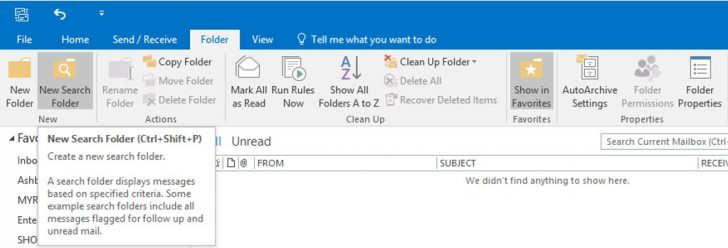
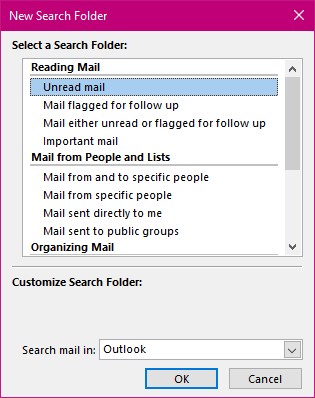
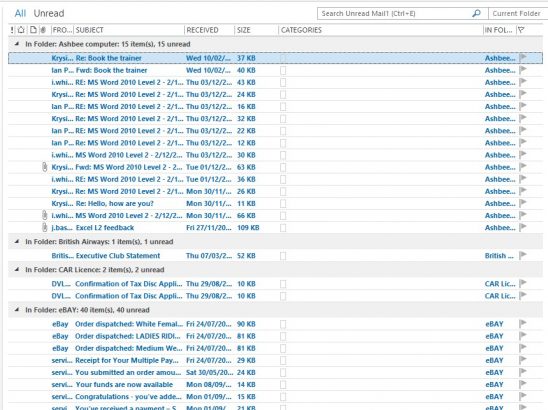

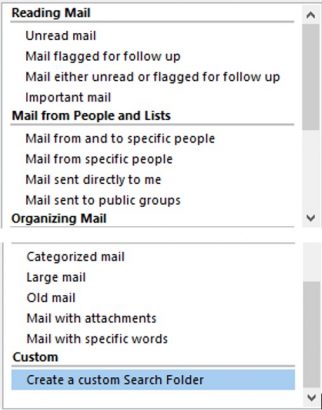


























Thanks for the article. The search folders are so useful and i am already using them loads. I recently wrote my own article on what i thought were the most useful tips in Outlook 2016- http://www.lucidica.com/blog/how-to-guides/the-key-to-using-outlook-2016/. I like the way you can block spam so easily and personalise the way your inbox looks.