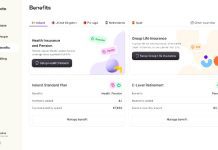These are the first of several 360 dashboards that NetSuite will roll out over the next six months. NetSuite continues to improve its customers’ user experience and, more importantly, modernise the look and feel for its customer’s employees beyond finance.
Each dashboard comprises several components, including relevant views for each job role and a list of actions that users can initiate. Gary Wiessinger, SVP of product management, Oracle NetSuite, commented: “At NetSuite, we pride ourselves in delivering what we call ‘Suiteness’ for our customers, which is our unique ability to unify insights and actions across their entire business.”

Project 360 delivers visibility across portfolios, projects, budgets, resourcing and more and enables project managers to collaborate with project teams more simply. Cash 360 helps organisations address the biggest challenge to remain in business.
Wiessinger stated: “NetSuite Cash 360 turns a complex process into a simple one by giving customers everything they need to effectively manage cash flow to help ensure they have the cash reserves to maintain day-to-day operations, pay employees and suppliers, fund sales and marketing efforts, service debt, acquire capital equipment, and make other long-term investments.”
To learn more about these new features and what else is in NetSuite 2022R1, Enterprise Times spoke with Paul Farrell, VP Industry Product management at Oracle NetSuite.
Project 360

Project 360 is the next evolutionary step for SuiteProjects. It provides a portfolio and project-centric view for Project managers across all data held in NetSuite, not just SuiteProjects.
At the top level, Project 360 provide a view of the portfolio of projects. Once the project manager drills down into a specific project, they then have a holistic view across every aspect of the project. This will indicate the overall health of the project, and the user can drill down to investigate any concern.
The dashboard comprises different widgets, including a calendar view, team view, resourcing, planning and project budgets. It will highlight where things are going wrong, and users can drill down to understand what lies behind the issue. For example, it may be that a project is running over budget, and drilling down reveals that it is due to consultant costs or that one phase took longer than expected.
It will also offer a Project Forecast Estimate at Completion (EAC), which will help identify whether a project will profitably complete. This is not a sophisticated analysis that delivers a range of results that is available in the advanced planning application.

Project Managers can see how project billing is progressing, and an action is highlighted if there are outstanding invoices to raise. 2022R1 also contains updated invoice presentation templates as well.
Project Managers can view project resourcing, including names and images of the team members. There is a Gantt widget that will show utilisation against project resources. It will highlight if an individual is over utilised, and Farrell confirmed that the solution links to SuitePeople to understand downtime and vacation. There is also a link to individual goals.
Cash 360
Cash 360 delivers finance users a complete cash insight from Netsuite within a single interactive dashboard. According to Farrell, it enables companies to view a forecast of their cashflow for the next six months. He explained it, saying: “I want to see what my cash flow is, taking everything into account that we understand is happening and then being able to do simple modelling within that.”
That simple modelling includes creating what-if situations; users can add potential impacts in a granular way. for example:
- Drawing down from agreed funding
- The impact of a capital investment
- Increasing pay across the company
Users can determine which period each starts and see the impact on cash flow. It enables them to quickly leverage information from across NetSuite to carry out simple forecasting and ensure the company don’t run out of cash. Effectively the user can add any financial transaction and see the impact on a hypothetical cash flow to plan better.
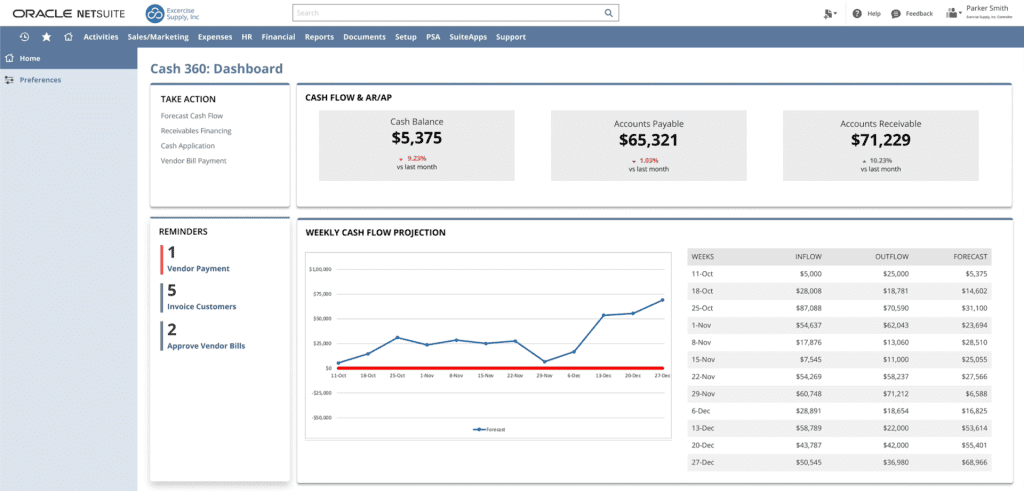
Similarly to Project 360, Cash 360 highlights tasks that the user should undertake next. Farrell explained further, saying: “What we try to do in the 360s is look at everything that someone needs to do or everything around a particular task and bring it to the top.“
Cash 360 will highlight the actions that the user needs to look at right now. For example, you’ve got three things to do; one’s in Bank Rec, ones a delinquent customer and one is a vendor needs paying.
This use of intelligence goes beyond stating what needs to be done but rather highlights specific tasks that will keep the business functioning and meet objectives.
Another feature within Cash 360 is the surfacing of cash flow trends. Farrell explained: “It may be that invoices are paid 3% later. Or, your Sales Forecast was X, but it’s executing either better or worse than you thought it was going to be.”
Why is this important? Does Farrell see this as another nail in the coffin of Excel? He stated: “Historically, what people would do is they would get the cash flow report or they and export it out to Excel. They would do that modelling stuff within there to understand where they are. Now, they can do all just in Cash 360.”
360 Dashboards
The dashboards also have a collaborative element that enables users to contact other team members to discuss issues. This appears to be a different widget rather than initiating a conversation from within and linked to a specific point within another widget. NetSuite may also consider enhancing the information providing further data on a mouse hover; this would further remove the number of clicks required.
NetSuite has always had dashboards for different roles. How are these different?
Farrell explained: “These new ones have a lot of new visualisations and other things. We are taking it to the next level, a role, in a particular job that you’re doing at that time. I might be a consultant sometimes as well as a project manager.
“As a project manager, I’ll go into Project 360. I see everything in that Project Portfolio world that I want to do. It’s the same with Cash 360. It’s a role, and when they want to carry out that function, they come into a world that’s fully optimised and brings everything together for that role.”
Farrell was keen to point out that as dashboards sit on top of the NetSuite platform, users can personalise their dashboards, administrators can amend rules and configure them further, and developers can create and add new widgets pertinent to the organisation.
For more information about the dashboards, NetSuite has published a blog.
More to come in NetSuite 2022R1
These are not the only features found within NetSuite 2022R1, and the company is likely to reveal more over the coming weeks. There are several feature updates across the solution.
- Autonomous Supply Chain includes improvements to the planning workbench and the Supply Chain Control Tower recommendation engine.
- The MRP engine has more visualisations and works in real-time
- Within WMS, there are pack station improvements and updates for bulk packing and zone picking
Enterprise Times: What does this mean
NetSuite has once again moved its solution forward and importantly answered some of the criticism it previously received for its UI. While this is the first step, it will certainly please Finance Teams, automating many of their interactions using NetSuite.
According to Farrell, the arrival of Project 360 coincides with SuiteProject becoming the primary PSA sold within the NetSuite platform; SRP is disappearing. Its advantage is that it is fully integrated with CRM, HCM and Finance on a single platform from a single vendor. That is a unique differentiator.
Farrell promised that more dashboards would emerge in the coming months. The cadence will reveal where its customers deliver the strongest feedback and where its marketing efforts focus.