

Accelo intends to further update the new Navigation in the coming weeks. It will add both new features and changes prompted by early feedback. There are three main changes to the way Accelo looks with this update.
- New Navigation menus at the top and left side of the screen
- An improved global search
- The ability to theme the deployment
A new look to Accelo
It is now possible to personalise the left-hand menu to include 20-40 direct links to commonly used objects and screens. Individuals who know which tasks their day consists of, will no longer have to navigate menus each time they wish to access specific projects, tasks or client information. The solution also highlights recently viewed objects, and there is also access to the favourites list.
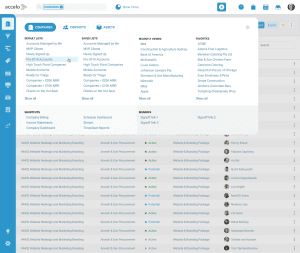
- + Forward-slash for Chrome or Internet Explorer
- Alt + Shift + Forward-slash for Firefox
Users can also search within a specific module. In an upcoming release, it will enable quicker access to items not initially linked to in the search panel. Additionally, Accelo is now providing ten results from a search and will soon increase that to fifty. It gives no indication of how results are sorted and whether it is possible to modify the search sort criteria.
With a more straightforward screen layout, it required fewer custom colours for each Navigation menu. Administrators can still select a custom logo along with a primary and secondary colour. While Accelo supports a custom theme, it isn’t clear if this can vary within each organisation. Some users have a preference for different colours.
Enterprise Times: What does this mean
User experience is essential. The update by Accelo is both interesting and timely. With more people looking to work management systems during and after lockdown, every improvement that they make may convince customers that their solution is better.
What is refreshing is the response loop that Accelo has added into the product; this ensures a very rapid and useful feedback loop into the development team. Issues and suggestions can be quickly highlighted and corrected. In time they may wish to switch off this feature or enable it using a keyboard shortcut. Smaller enhancements, that can make a significant difference to customer satisfaction and usability of Accelo, can be implemented quickly.


























