

Kimble already has what they would term an intelligent time capture mobile application. It understands where a consultant is and can help generation timesheets at the end of day or week. What it found was the take up of the mobile app, especially for timesheet entry was poor.
On investigation it found that most consultants logged into Kimble at the end of a week using their standard work tool, a desktop or laptop. From the feedback it received, it realised that there were enhancements they could make that would make the task for consultants easier. The reason? Rob Bruce, VP Marketing at Kimble explained: “What is really important is making it easier for everyday consultants and they always get left out. Your PSA doesn’t work if people don’t use them.”
In a recent survey, where two thirds of the survey base use a PSA tool, more than half are thinking of replacing it Bruce added. Why? Because of failed adoption. If the data is not entered into the PSA tool then adoption fails. Management cannot trust the numbers in their dashboards and the company looks for another solution. It is this challenge Kimble is aiming to address in the latest release. To achieve that they updated the time and expense functionality.
Intelligent time capture
The solution is made up of several redesigned screens. The consultant home page includes calendar view of the current months. Each day is colour coded to display whether time is rejected, draft, unsubmitted or accepted. It delivers a very rapid understanding of the status of the individual’s time-sheet status.
“The idea is to give a visual representation of the when is the furthest back time that I am not compliant and what is the nature of that” according to Charles Gustine, Product Marketing Manager at Kimble. The user is quickly able to go direct to the more detailed week view to enter their time. There is also a new TOIL (Time Off In Lieu) summary and a simple utilisation graphic for year to date. This is currently the calendar year but the final release may include an option to report on the fiscal year.
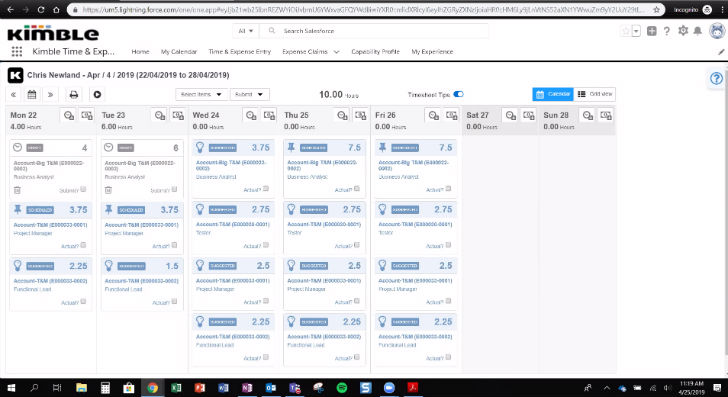
Targeting frictionless time entry
As they aim for a frictionless intelligent time solution, Kimble has also delivered more efficient and smarter ways for consultant to enter time. The new screen populates each day with both scheduled and suggested time entries. In future weeks, time entries are seen as forecasts rather than suggested. As time is entered it changes to draft and submitted status in due course. As time is used up the suggested entries reduce or disappear automatically, ensuring that the consultant does not need to spend extra time deleting the suggestions.
There is a new timer that enables users to start and stop a timer against an allocated task. That time is then automatically entered into the timesheet entry for the day. This is a useful feature that some consultants will take advantage of. The time is entered in draft and can therefore be corrected and/or submitted if needed later.
Not all users prefer the calendar view so Kimble has also enhanced its grid view. One new feature is that the assignments from previous periods can be copied forward. Consultants can then quickly enter the time they spend on each assignment. Assignments without time entered are removed once the timesheet is submitted. This eliminates the need to re-enter data and potentially eliminate errors.
Removing common frustrations
Remember the Microsoft Clippy icon in office? Kimble has delivered something similar, easily switched on and off and without the annoying animation. For consultants onboarding or unfamiliar with the Kimble software, Tooltips deliver advice on how to complete the time entry forms by hovering over a field. A simple on screen switch allows the user to turn it off. Usefully, it is just as easy to turn on to enable instant relevant help when a less common feature is used.
Another innovative feature is the introduction of tolerance for assignment managers for approval. Historically, systems have allowed automatic approval for entries that meet the forecasts. This saves time but is a idealistic view. At the end of a project there are often small discrepancies between the time taken to complete a project and the time allocated. This can lead to a time consuming approval process at a point where most just want to finish a project off in a timely fashion. The system now allows assignment managers to set a tolerance level on remaining usage. This can either be set as a percentage, say 5% or in hours.
Easier to use Expenses
For those consultants that complete their expenses at a desktop Kimble has also introduced a new time saving feature. It allows consultant to duplicate entries from a previous claim. If completed weekly this would enable them to copy their travel entries from the previous week. Date stamps are updated to the current week, potentially saving considerable time
Added configurability
Customers are able to choose whether to enable the new functionality organisation wide. They are thus able to test it within the sandbox environment before committing to the changes and communicate the update effectively.
There are other new solution wide options available with this release as well. For example, there is an organisation wide setting that can determine how organisations treat situations where consultants book time in a current period when they haven’t completed the previous period. There is a trinary setting where the system can allow the behaviour, warn about the issue or stop it from occurring.
Enterprise Times: What does this mean
Have they achieved what it set out to do? It is surprisingly refreshing to look at a product update that focuses on the grass roots of an organisation. This update will certainly make life easier for the actual consultants who use the Kimble solution every day. If consultants are happier using the application and entering their data in a timely fashion it can have several knock on effects. Managers will receive more timely and more accurate information about the state of the business. Forecasts are updated faster.
The increase of adoption leads to both increased satisfaction at the consultant and the business leader level. One customer, an early adopter agrees. Chris Manning, Kimble Admin at Virtual Clarity commented: “This should make time entry much more intuitive for our tribe – a really great change. Kimble will make a lot of people really happy with this.”
For Kimble there is also a long term benefit. Consultants who use the system will have a better experience with the software. At some point those same consultants may start their own practice. This may lead them to chose their new system based on their experiences as a consultant. If the experience was poor then that product is less likely to make the short list. In helping the humble consultant Kimble should therefore see an improvement in both their retention of existing customers and their reputation in the long term.

























