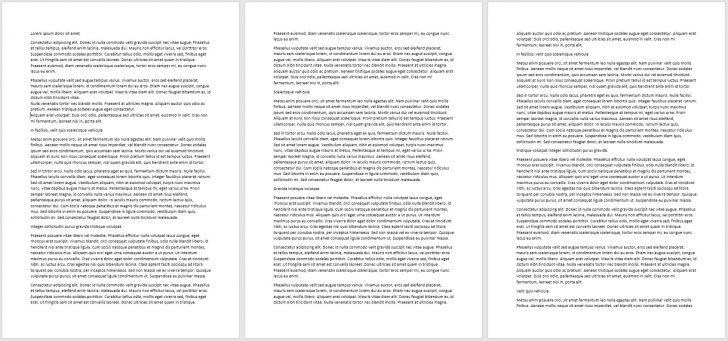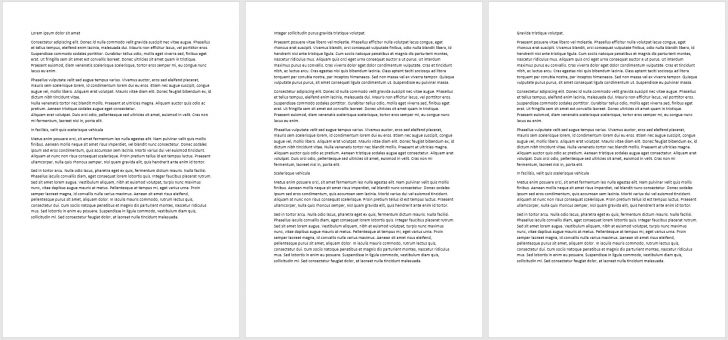The same can be said of the paragraph. You don’t have to end the paragraph to have the next piece of text start on the next line. Being able to continue the paragraph on the next line can be beneficial in formatting of your document.
What does it look like?
Here is an example of the same paragraphs with normal breaks and with soft returns.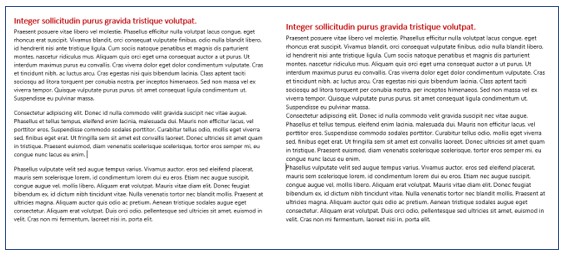
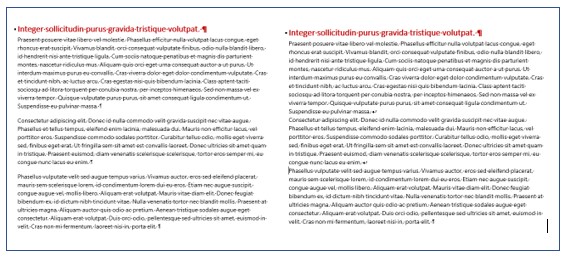
Here is a document example of paragraphs, showing the Paragraph marks at the end.
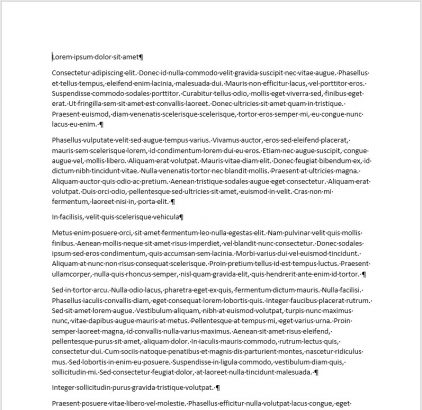
Here is the same document, but with the text not finishing at the right-hand side of the page but continuing the same paragraph on the next line. 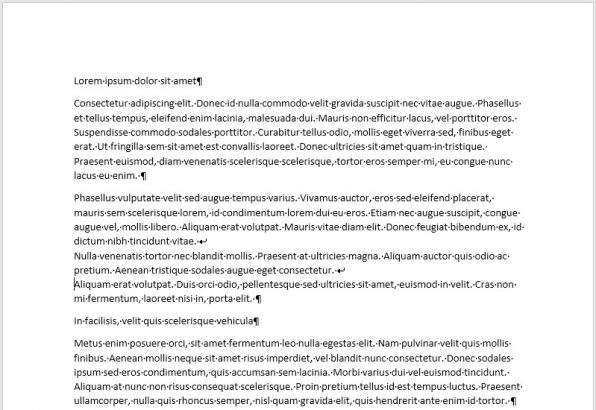
There is however, a bent arrow mark that indicates a finish to the line but not the paragraph and is known as a Soft return.
How to create a Soft return.
When you have come to the end of the line but do not to end the paragraph.
- Hold the SHIFT key and press the Enter key.
When you need the text to finish at a particular place on the page. Not at the natural break at the bottom of the page. You can do this by placing a Page break at the end of the text.
How to create a Page Break.
- Hold down the CTRL key and press the Enter Key.
Here are two examples of the same document. The first is allowing Word to decide where the next page starts. The second is you deciding where the next page starts.