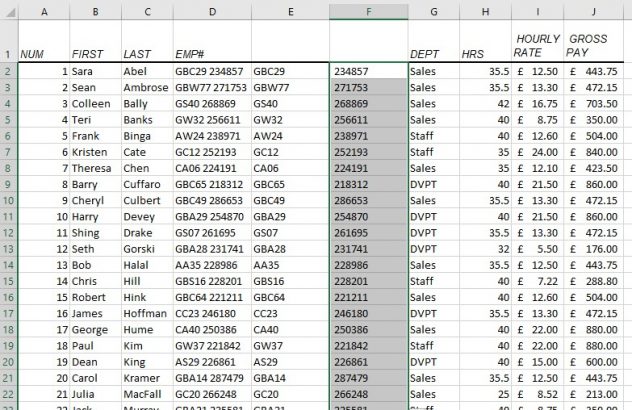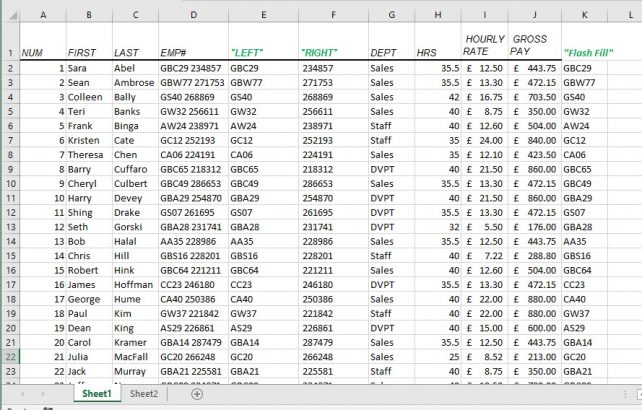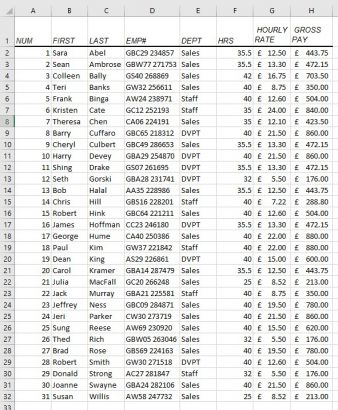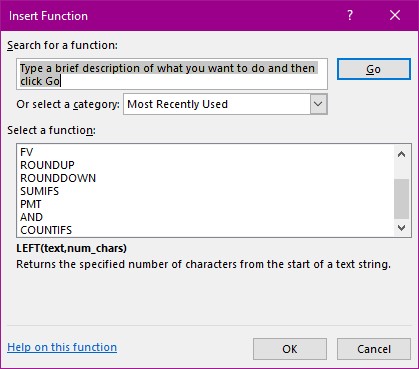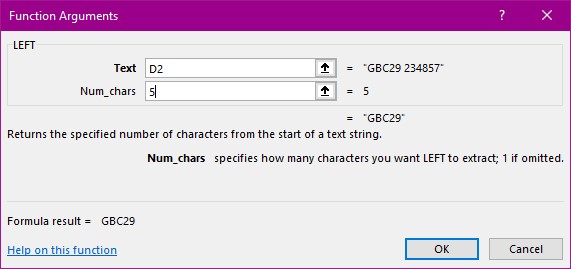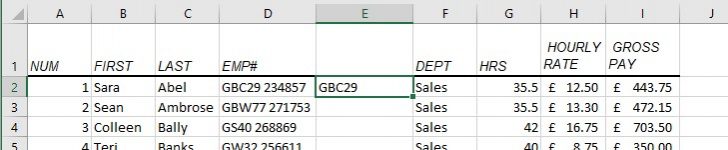Well there is a lovely way to overcome this problem. Using the function “Left” to achieve the result of keeping the first characters in the string. 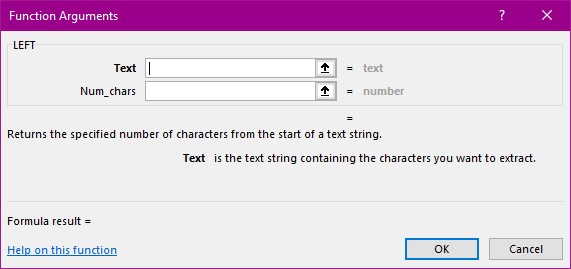
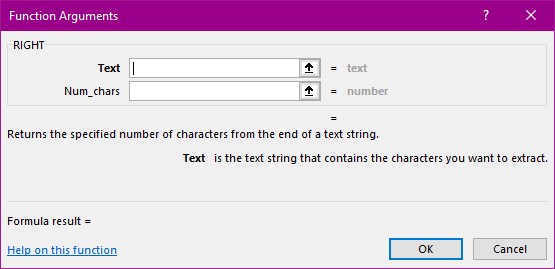
In the column displaying the Employee number what you actually require is just the first part not the long number of the second part.
- Insert a new column to the right of the one with the data we are going to extract from.
- Select the Insert Function tool.
This dialog box appears.
- Locate and open the LEFT function and this dialog box appears.
- Fill in the two rows like this.
D2 is the cell that holds the original data.
5 is the number of characters you require.
Note: Some of the data is shorter than 5 in my example.
The result is this.
- Now autofill down the column to get all the results.
Note: that the results are 5 characters where there is 5 in the data and 4 where there is only 4.
You can extract the numbers to the right of this entry in the cell D2 by using the RIGHT function in the same way.
This would be the result.