
What are footnotes?
A footnote is located at the bottom of each page in a document, just above the footer area, where the author of the document (you) ads more information explaining the point. Because the explanation would interfere with the flow of the document.
What is an endnote?
An endnote is the same as a footnote but located at the end of your document. Readers are informed of the source of the information or words that are quoted in the document. The quote or paraphrase sentence in the document is followed by a superscript number corresponding to the endnote at the end of the document.
What is a Bibliography?
Wiktionary[i] has this explanation.
Noun
bibliography (plural bibliographies)
- A section of a written work containing citations, not quotations, to all the books referenced in the work.
- A list of books or documents relevant to a particular subject or author.
- The study of the history of books in terms of their classification, printing and publication.
What is a citation?
Wiktionary has this explanation.
Noun
citation (countable and uncountable, plural citations)
- An official summons or notice given to a person to appear.
- The paper containing such summons or notice.
- The act of citing a passage from a book, or from another person, in his/her own words.
- An entry in a list of source(s) from which one took information, words or literary or verbal context.
- The passage or words quoted; quotation.
- Enumeration; mention.
It’s a simple citation of facts.
- A reference to decided cases, or books of authority, to prove a point in law.
- A commendation in recognition of some achievement, or a formal statement of an achievement.
Synonyms
- (passage of words): quotation
- (passage of words): quote
How to create a Footnote
- Place your cursor at the end of the word, phrase or sentence where an footnote is needed.
- From the References Tab, select Insert Footnote tool.
You are immediately moved down to the bottom of the page where the footnotes will start to collect. A line has been drawn between the text and the footnotes. A number has been placed after the highlighted word in your text and a corresponding number is placed here for you to type the name of the author, the book and chapter and any other information you may require.
As you can see you are not limited to how much you write here. But you need to keep this succinct as possible. MS Word will continue the numbering for you, so you don’t have to worry.
If you should need to create a footnote before another or move text to a new location in your document Word simply re-established all the footnote numbers in order.
In short, use a footnote or endnote if you want to explain yourself a little more. Use a citation and bibliography to create a details of source materials for your article
How to create an endnote
- Place your cursor after the last word in the sentence in your text where you need the endnote number to appear.
- Select Insert Endnote tool from the References Tab.
The numbering is in a different format to footnotes. The default is a roman numeral. This is placed after the highlighted text and you are transported to the end of the section or document to write the Endnote information. If you are writing a Blog, then an endnote is the better of the two to use, as the explanations are placed at the end of the blog not within the body of the blog distracting the flow of the blog.
In the same way as footnotes, the endnotes numbering is automatically adjusted if any sentences are moved or removed within your text.
When you have created an endnote or foot note the reader can hover his mouse over the number and see a popup with the explanation or reference.
You can choose where the end note is placed. At the end of the document or at the end of the section.
How to choose the placement of an endnote.
- In the default place, the end of the document, right mouse click on the endnote.
- Select Note options.
This dialog box will appear.
In the location area you can select to place the endnote at the end of this section.
You can also change the layout, formatting and which number to start the endnote from in this dialog box.
For style advice you may wish to visit this page The Chicago Manual of Style online or A Manual for Writers of research Papers, Theses and Dissertations to learn more.
This should now make your document a more easy read, with the appropriate information showing that you have not plagiarised anyone else’s work.
In my next tip I will be investigating citations and bibliographies.
[i] Wiktionary is the online website by Wikipedia that is in a dictionary form.

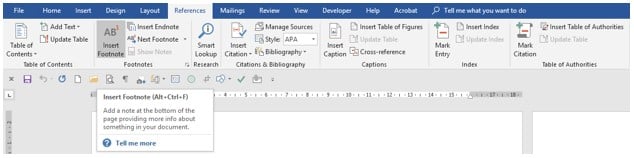


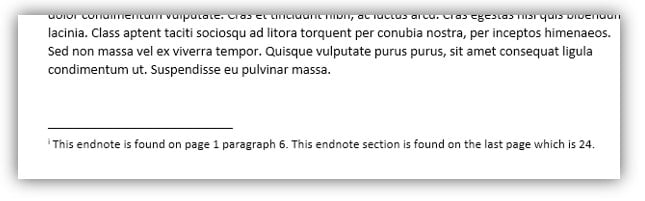
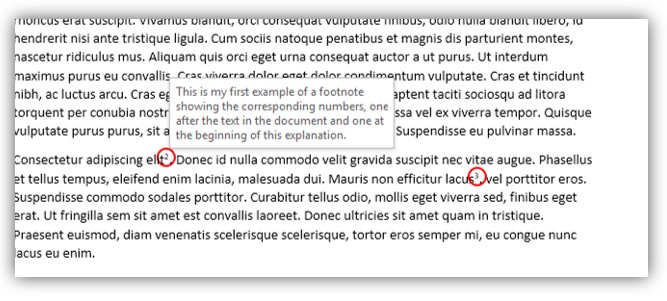

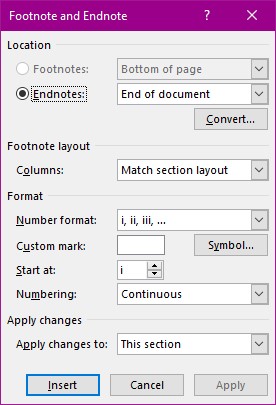
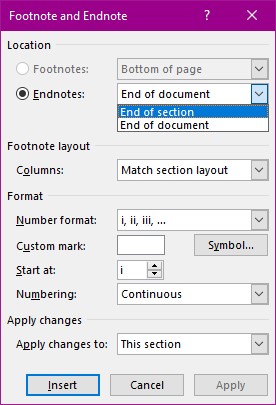
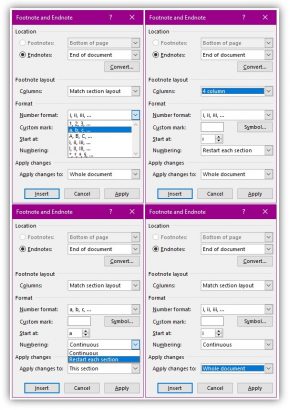


























[…] my last tip on how to create Footnotes and Endnotes, I said that I would investigate Bibliographies. They are not the same thing. A Bibliography […]
Thanks for sharing useful resources having good content, you saved my time..
Bibliography, Reference and Citation