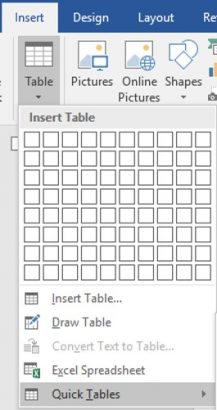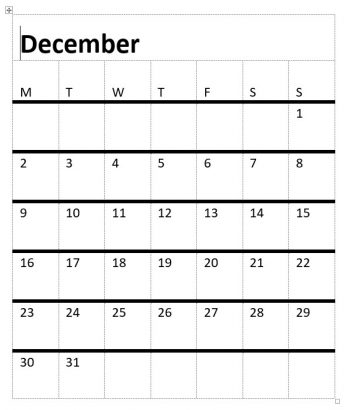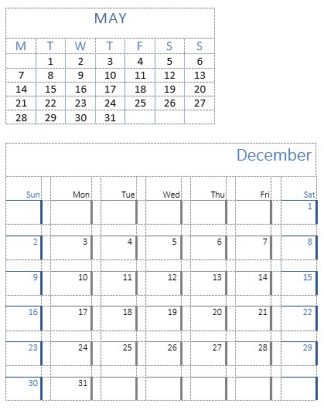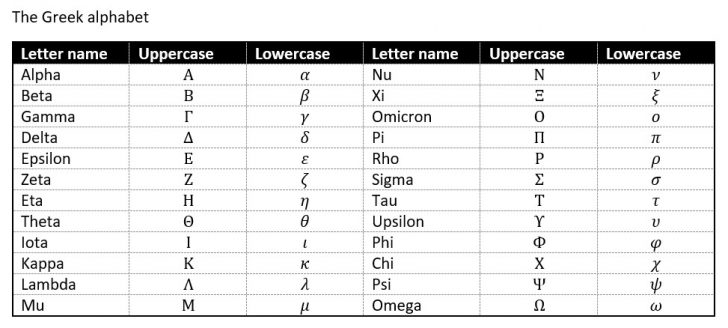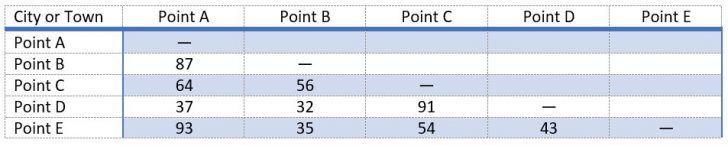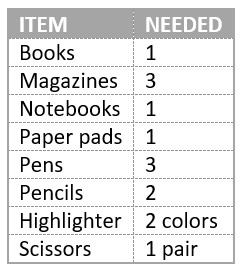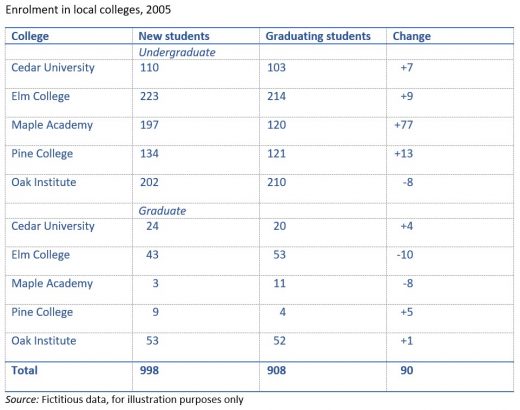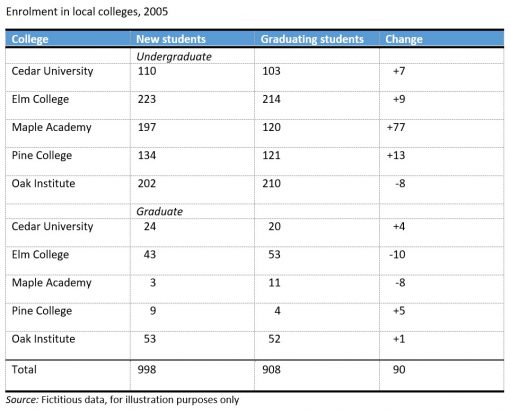Tables in word are quite diverse. You have now read (I hope) my other three tips on tables. Create a simple table, draw a table, insert an Excel spreadsheet and now Insert a Quick table.
What is a Quick Table
Microsoft have created four sets of ready to use tables for your convenience. They are a little like templates but just the table bit.
- Calendar. There are 4 different styles.
- Double table.
- Matrix.
- Tabular list. There are 3 styles.
1. Calendar
From the Inset Tab.
- Select Table drop down arrow.
From the list.
- Select Quick Tables.
- Select the first choice in the calendar section.
A one month generic calendar is created as a table.
I have made some changes to the table I was presented with.
As I said it’s just a table so edit it in the usual table way, not like you would in a calendar program such as Outlook. If you type more than the original cell allows the column or row will enlarge automatically.
Here are the other three styles of calendars.
2. Double Table
Once again it’s just a table that you can edit to your requirements.
3. Matrix.
4. Tabular List
So if you need a very quick table these examples will help you do that as the formatting is already there. You can embellish it to your taste.