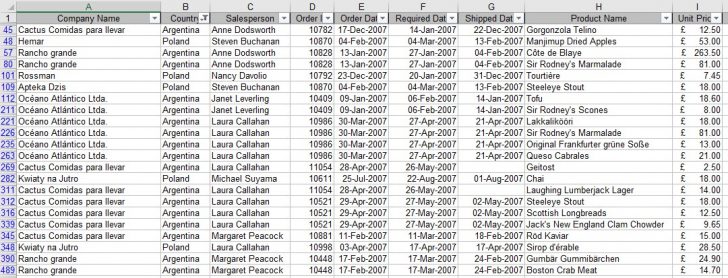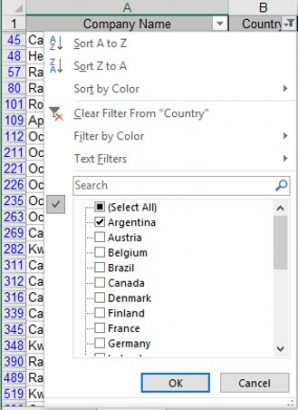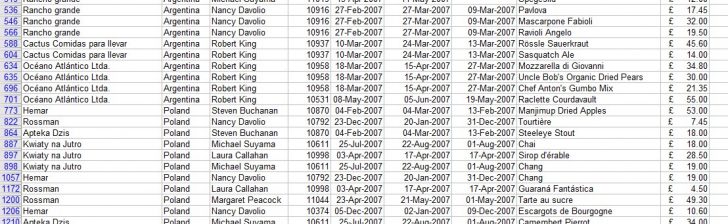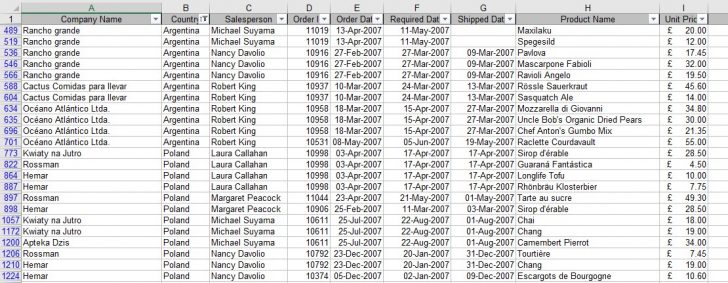My students are great because they always pose questions on my courses. One that most commonly crops up is the one where they need to know if once they have filtered their list in Excel can they do anything with it? My answer is of course they can. Lots. Sorting a filtered list is one of the easiest and effective things you can do.
In my previous tip I showed you how to create and use filters on a list in Excel. I would like to take this one step further and show you that you can sort a list once it has been filtered.
Here is a list that I have already filtered to show just two countries. ‘Argentina’ and ‘Poland’. As you can see it’s a bit of a mess and difficult to see what is what.
In the drop down button of the filters after each title of your list you will find the sort tools.
I am using the Sort A to Z to have Argentina first and Poland second.
I have scrolled down so you can see the break in the sort from one country to the other.
The sorting doesn’t stop there. You can sort all the other columns to make the list easier to read.
Here is a list that has several columns sorted in respective order and the countries is the last sort you do.