
While Search for Xero would not at first glance be perceived as something worth reporting, after all what applications and websites don’t have a search button. The difference is in the thought that has gone behind this new functionality and the way in which it can help users who become familiar with it.
That second point is key, most applications have hidden functions that people are either not aware of or just don’t know the fastest way to access. Our recent tip about changing an email to be a calendar appointment being a function of Outlook is rarely used but incredibly useful for example. Xero realised that and developed Search for Xero with some key parameters, that could be accessed quickly, not just with the mouse or touch but with a single keystroke. For example use the “forward slash” key and users can find anything within the Xero system quickly.
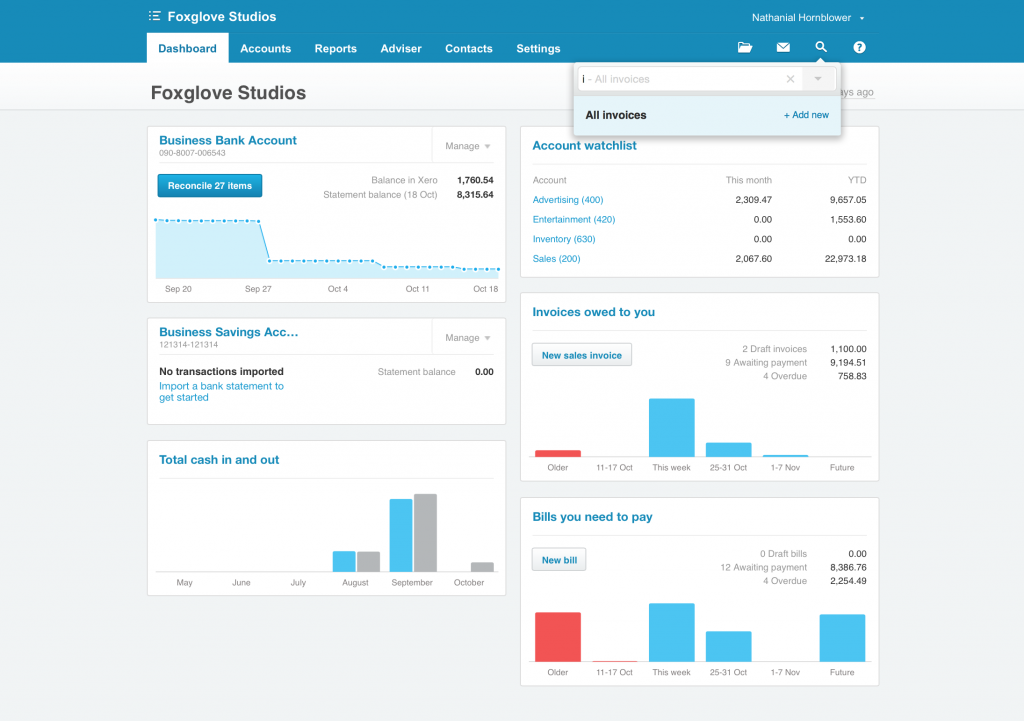
Xero are claiming that Search for Xero is the only search function within cloud accounting that is able to search across not just the entire platform but also within financial records. One might think that this brings back too many results, but it is possible to quickly filter the returned results to get just what you are looking for.
In the video released by Xero (available on Vimeo) entering “hamil” returns a total number of results and subtotals for each of the different data types including contacts and invoices. The search also appears to be intuitive in that it looks across Xero functions as well as data so that Invoice Creation for example can be quickly accessed. All of this is done through a single key stroke looking at the menu system rather than the data as shown above.
Many systems have been designed to work faster and better with mouse, touch and screen interaction over the last few years. In this rush to use new interfaces, many developers seem to have forgotten that the majority of users are still slaving away at keyboards and desktops. It is refreshing that Xero have realised this and ensured that while their search is still accessible at the touch of a finger it also delivers for those used to a keyboard.
Search for Xero makes a difference
Cloudcounting, the accountancy training company for SME’s in Australia had an early view of the product. Tracey Newman, Director, CloudCounting commented: “Xero search is amazing, It’s easy to use and intuitive. Keyboard advocates will love the Xero search ability to navigate to different Xero screens without any mouse clicks. That’s a great enhancement and should save users valuable time. Great work Xero!”

This is the latest feature that Xero has developed in 2015, a year that has seen many new improvements including payroll to 15 US states in the last six months. They have included the new Apple Watch app, the integration with Dropbox and Adobe, billable expenses and a new UI for the Android Apps to name a few.
Angus Norton, Chief Product Officer, Xero commented: “We’re continuing to innovate, delivering features for accountants and bookkeepers that allow them to be more efficient, serve more customers in less time, and establish new services.
“Search for Xero really changes the game in terms of how people manage their finances, faster and more efficiently. Search is an action we do every day and take for granted. It will not only change how users find information, but how they move around the app as well. It will save hours of productivity for our users and we’re incredibly proud that features like this can have a huge impact on the productivity of the small business economy.”
Conclusion
Enhancements to cloud software are often rolled out without any fanfare. This can be a mistake, not just from the point of view of winning business but also making sure that the multitude of existing users become aware of the new functionality. What is remarkable about thi latest enhancement from Xero is that so few other companies have gone back to the basics, taken their known keyboard shortcuts and integrated them with the latest technology.
In Microsoft Office there are a huge number of shortcuts, most of which people are not aware of. The question is whether Microsoft and others could significantly improve their applications with a little thought about how users want to use their software and what shortcuts would enhance the experience. If you talk to Microsoft they will tell you about the hundreds of hours of User Interface testing they do but it is still a fact that much is missed.
The impact could be substantial as Craig Walker, Chief Technology Officer, Xero claims:
“Sometimes it’s the innovation that is harder to see that can help small businesses the most. Today’s launch of Search for Xero will save advisors hours each week in their workflow, adding to profitability and quality of service. This feature will positively change the working lives of small businesses and their advisors.”


























