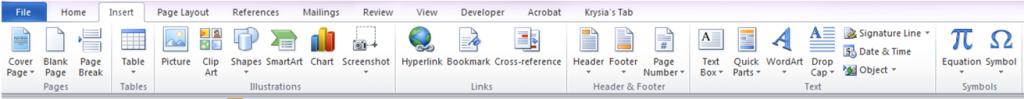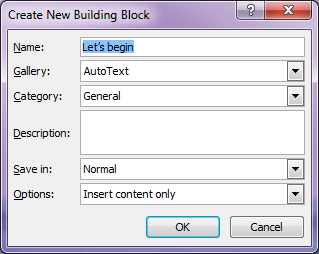When writing a letter we usually finish with a salutation, our name and title in the company along with telephone information and the like. Having to type this out every time is a bit of a chore. Sometimes we have official paragraphs that have to be the exact same each time, sometimes we find certain names difficult to spell or type correctly. There is a whole host of reasons why we would need to create these entries and then have them available on our system to quickly and efficiently put them in the correct place. To use these entries we use the Tool. “AutoText” which is found on the Insert Tab
Let’s begin with the simplest Auto Text something which is probably typed a hundred times by us all. Our name and position and telephone number.
- Type out the text you require.
- Select it.
- Select Quick parts from the Insert Tab.
- Select AutoText at the top of the list.
- Select Save selection to AutoText Gallery.
- Overtype the suggested name if it is not appropriate. Keep this name simple but over three characters for ease of remembering and use in the future.
To Use the AutoText Entry
If you can remember the name of your AutoText entry then start to type it and you should see a tip appear with the rest of your entry.
Press Enter if you want that entry and the entire entry will appear. If it is not the correct entry do not press Enter, rather keep typing until the correct entry is selected. Or if you don’t remember then:-
- Select Quick Parts Tool from the Insert Tab.
- Select AutoText from the list.
- Scroll down to the entry you require.
- Select it and it will be placed into your document.
I have shown you how to keep text in your AutoText Entry list. But you can create tables, pictures, graphs as well. So don’t work hard on things you don’t have to. Create the entries you use either frequently or not but need to be the same each time into your AutoText and life will be a bit simpler.